¶ FastRTK monitor
The FastRTK monitor is a tool for monitoring base status. It functions by pinging each base every five minutes.
You will receive a unique link for your bases only.
The monitoring dashboard is available with every FastRTK base. With a management subscription, DMG will monitor the status of your bases, remotely troubleshoot when we notice a problem, provide uptime/downtime reports on request, etc.
Screenshot of FastRTK monitor (click to expand)
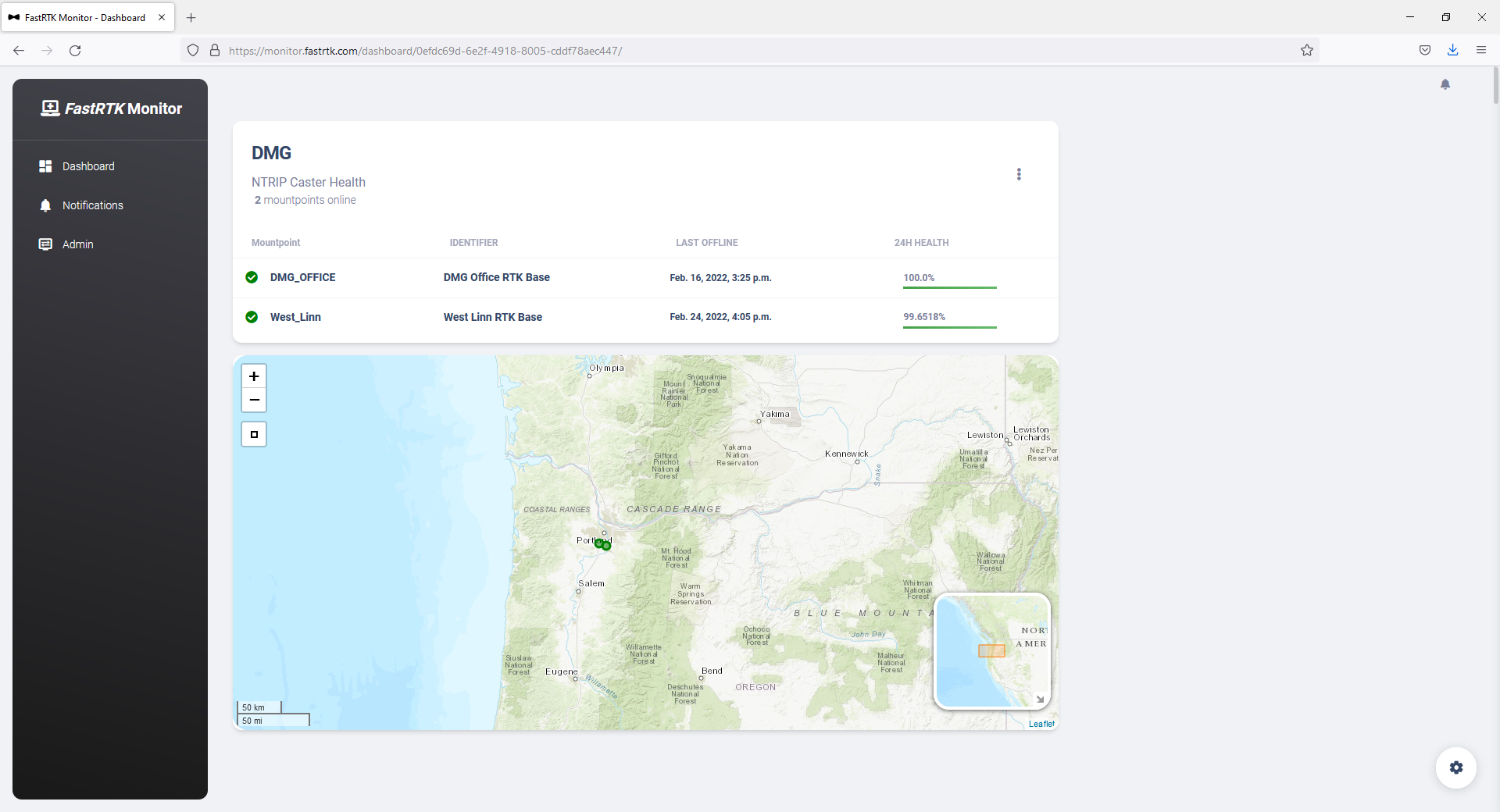
Note that the monitor pings each base only once every five minutes. It is possible for the base to lose internet connectivity for only a few seconds, at the same moment that the monitor is checking the base status. This would result in the monitor showing that base down for the full five minute interval. Generally, a base shown as down for five minutes is not anything to worry about. If the base is down for 15 minutes (three consecutive pings), then we begin troubleshooting.
Most clients prefer to check the monitor manually due to these blips. In larger networks, the blips can result in an excess of false alarm email notifications.
If you would like to receive email notifications, contact Discovery Management Group and we will create an admin account for you. You can change your password after you log in, here: https://monitor.fastrtk.com/admin/password_change/
You should see the monitor dashboard with the map when you log in. If you see an admin screen, go back to https://monitor.fastrtk.com/dashboard/
If you click the Caster name, the webpage address is shareable. If you click the mountpoint name or the percentage under the 24h Health column, you will see all the up/down events for that base.